PvP Arena: verschil tussen versies
Geen bewerkingssamenvatting |
|||
| Regel 25: | Regel 25: | ||
Als je het nieuwe venster voor de eerste keer opent, moet je je verdedigende leger instellen. | Als je het nieuwe venster voor de eerste keer opent, moet je je verdedigende leger instellen. | ||
=== | === Je verdedigingsleger beheren === | ||
==== | ==== Het opzetten van een verdedigingsleger (mobiel) ==== | ||
Als je de mobiele versie speelt, tik dan op de eenheid die je wilt toevoegen aan je verdedigende leger | |||
Een nieuwe pop-up zal worden getoond. Druk op de tweede knop met een schild | |||
Merk op dat het verdedigende leger van je PvP Arena in het geel wordt weergegeven. Bovendien is er een klein toren logo in de rechterbenedenhoek van het eenheid icoon. | |||
<br> | <br> | ||
[[File:PvP_Arena_-_Defending_Army_Setup.png|700px|center|link=]] | [[File:PvP_Arena_-_Defending_Army_Setup.png|700px|center|link=]] | ||
<br> | <br> | ||
<br> | <br> | ||
==== | ==== Een verdedigingsleger opzetten (Browser) ==== | ||
Voor de browser versie moet je gewoon klikken op het gele helm icoon aan de linkerkant en alle eenheden selecteren die je wilt toewijzen als verdedigingsleger. | |||
[[File:AM Browser.PNG|600px|center|link=]] | [[File:AM Browser.PNG|600px|center|link=]] | ||
Zorg ervoor dat je minstens 1 en maximaal 8 eenheden selecteert voor je naar de volgende stap gaat. Zodra je verdedigende leger is ingesteld, zal het PvP hoofdvenster openen. | |||
=== PvP Main Window === | === PvP Main Window === | ||
Versie van 7 jun 2021 16:16

De PvP Arena is een gevechtsfunctie voor alle spelers van een server om te strijden en om hun gevechtsvoortgang te tonen tegen andere spelers van dezelfde server op wekelijkse en maandelijkse basis. Het werd gecreëerd om een meer betekenisvolle en competitieve ervaring te bieden voor onze PvP spelers. Het bevat een gloednieuw, off-grid toegankelijk gebouw, en een nieuw venster met exclusieve informatie over de nieuwe PvP functionaliteit. Daarnaast heeft de PvP Arena ook beloningen, eigen gevechtslogs voor eerdere gevechten, en een speciaal klassement venster.
Van start gaan
Wanneer je begint te spelen wordt het PvP Arena gebouw getoond als een ruïne buiten je stad. Na het onderzoeken van de ![]() 'huurlingen' technologie in de tech tree (beschikbaar in Vroege Middeleeuwen) zal het gebouw worden voltooid en zal je worden doorgestuurd naar ons PvP Arena onboard's info scherm, welke basis informatie zal presenteren over de nieuwe functie. Wanneer je het sluit, zul je in staat zijn om de PvP Arena te betreden via de ingang in ons nieuwe off-grid gebouw.
'huurlingen' technologie in de tech tree (beschikbaar in Vroege Middeleeuwen) zal het gebouw worden voltooid en zal je worden doorgestuurd naar ons PvP Arena onboard's info scherm, welke basis informatie zal presenteren over de nieuwe functie. Wanneer je het sluit, zul je in staat zijn om de PvP Arena te betreden via de ingang in ons nieuwe off-grid gebouw.
Betreden en verlaten van de PvP Arena
Om de PvP Arena binnen te gaan moet je eerst je PvP verdedigende leger instellen. Om te vertrekken moet je het uitschakelen. Je kan enkel deelnemen aan PvP Arena gevechten als je ingeschreven bent.
| PvP Arena - Voor het onderzoek "huurlingen | PvP Arena - Na het onderzoek "huurlingen |
|---|---|
 |
 |
Als je het nieuwe venster voor de eerste keer opent, moet je je verdedigende leger instellen.
Je verdedigingsleger beheren
Het opzetten van een verdedigingsleger (mobiel)
Als je de mobiele versie speelt, tik dan op de eenheid die je wilt toevoegen aan je verdedigende leger
Een nieuwe pop-up zal worden getoond. Druk op de tweede knop met een schild
Merk op dat het verdedigende leger van je PvP Arena in het geel wordt weergegeven. Bovendien is er een klein toren logo in de rechterbenedenhoek van het eenheid icoon.

Een verdedigingsleger opzetten (Browser)
Voor de browser versie moet je gewoon klikken op het gele helm icoon aan de linkerkant en alle eenheden selecteren die je wilt toewijzen als verdedigingsleger.

Zorg ervoor dat je minstens 1 en maximaal 8 eenheden selecteert voor je naar de volgende stap gaat. Zodra je verdedigende leger is ingesteld, zal het PvP hoofdvenster openen.
PvP Main Window
When you open the PvP main window you will see two tabs: Battle and Ranking.
Battles Tab
Each fight costs one Attempt.
In the Battle tab, you can see a list of opponents, subdivided into four columns:
The first column, Level, represents the level of difficulty of your opponents, ranging from 1 to 3 stars. ![]() Green flags with one star represent easy battles, while
Green flags with one star represent easy battles, while ![]() blue ones with two stars would be of a medium level, and finally, the
blue ones with two stars would be of a medium level, and finally, the ![]() red ones with three stars are the most challenging opponents.
red ones with three stars are the most challenging opponents.

The second column, Opponent, shows your possible targets, presenting information such as their current eras, as well as attack and defense bonuses for their defending units.
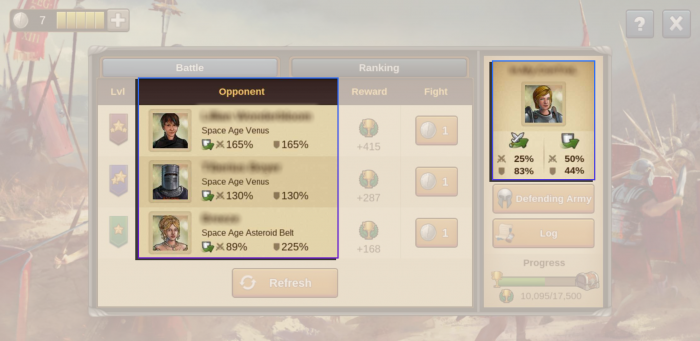
The third column, Points, will show how many ranking points you will receive upon beating this opponent. Remember that the more difficult the challenge, the higher is the amount of ![]() Combat Points at stake. In other words, you gain CP and may potentially rank up when winning, or you can also lose CP and rank down. That said, make sure to choose your opponents wisely.
Combat Points at stake. In other words, you gain CP and may potentially rank up when winning, or you can also lose CP and rank down. That said, make sure to choose your opponents wisely.
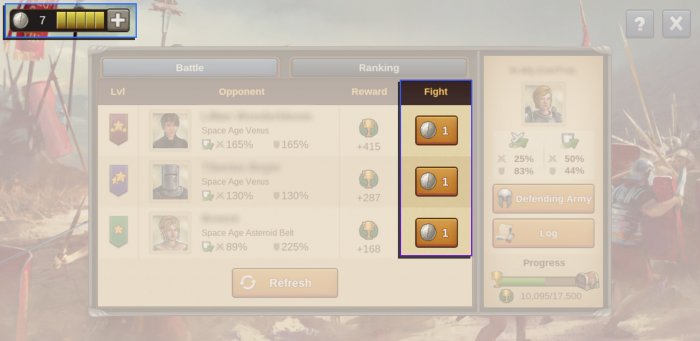
Finally, the last column, Attack, offers you three buttons to battle any chosen opponent. Battling them will consume your ![]() attempts, which appear at the top of your screen.
attempts, which appear at the top of your screen.
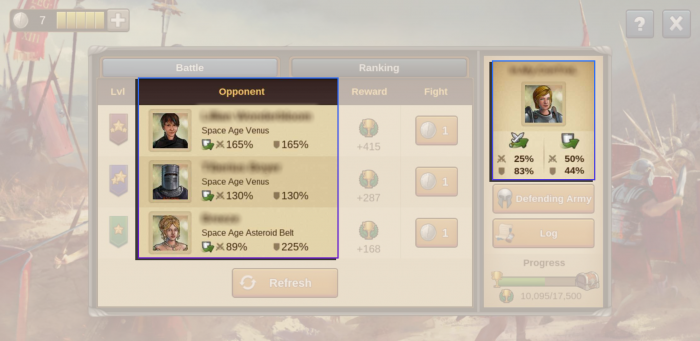
When hitting the attempt button to fight your opponent, you have two options (just like any other battle system): Auto Battle and Attack! Please be aware that the PvP Arena does not offer negotiation options.
Attemps
Battling them will consume your attempts, which will appear at the top of your screen. Altogether you have 5 attempts, and after each battle, it's necessary to wait 2 hours until an additional attempt is renewed.
Nevertheless, by clicking in the + button, it is possible to purchase additional attempts with medals or premium currency. Be aware that the prices of additional attempts bought with medals, depends on you age and will increase by 20% every time you purchase a new attempt. The price will be reset to the original starting value every monday when a new battle week starts
Army Management

On the right side of the Battle tab as shown above, you can see your armies' boosts, you can set your Defending Army, you can find the Log which shows you information about your former fights and opponents and last but not least, there is the Reward progress, which shows your current Combat Points and the reward for reaching the next milestone.
By pressing the Defending Army Button, you will be redirected to the army management screen, similar to your main city's one, where you can define your Defending Units.

Most boosts from your Great Buildings and your Main City apply to your PvP Arena armies, including Tavern Boosts but shields for the city doesn't count.
You can define your PvP Arena defending army when you first enter the Arena, which can not be used as attacking at the same time and these units will not be available in your main city any more.
If your units get defeated while defending in PvP Arena you will not lose them, but they will immediately heal.
While you can see your opponent's strength you will not be able to see his units and they will appear as question marks when attacking.
Attacking vs Defending
Attacking is an active action while defending is a passive one. Attempts and Units are not lost while defending, but you can still gain or lose Combat Points (![]() CP) as a defender, and If you end up a Weekly Arena with less CP than when you have entered, your CP will be reset to the entry amount when the league is over. Please be aware that attacking someone will automatically shuffle your list of available opponents, no matter if the battle was won or lost.
CP) as a defender, and If you end up a Weekly Arena with less CP than when you have entered, your CP will be reset to the entry amount when the league is over. Please be aware that attacking someone will automatically shuffle your list of available opponents, no matter if the battle was won or lost.
Besides that, there's no manual battle mode, which means that both attacking and defending actions are fought through auto-battles, with the units you select for attacking and defending.
The PvP Arena will also enable your Great Buildings passive skills (![]() Advanced Tactics,
Advanced Tactics, ![]() Fierce Resistance,
Fierce Resistance, ![]() Military Boost, and
Military Boost, and ![]() Spoils of War), but not the active ones (
Spoils of War), but not the active ones (![]() Critical Hit,
Critical Hit, ![]() First Strike and
First Strike and ![]() Missile Launch).
Missile Launch).
Ranking
The upper part will show your Personal Ranking (Seasonal). You can climb up leagues by winning battles (only active ones when attacking another player - defending doesn't count towards your league progress), thus increasing the rewards you'll be receiving as well.

The golden bar shows your position in the Last Season, green checkmarks will display which chests you've already received, and the highlighted league displays the next milestone. Keep in mind that the Seasonal Ranking resets every month on the first day!
The lower part displays your Weekly Rankings and the rewards you can obtain from your Global Ranking. Besides that, now you can also check how are your ranking compared to other players from the same era (Age ranking) and from your Guild (Guild ranking).

Please keep in mind that the Age and Guild Ranking resets, while the Global Ranking Combat Points (CP) decay every Monday.
Log
The "Log" tab will show your results from the last battles (attack and defense), as well as the time the event happened and how many points you earned or lost. With this info, you can have better strategic control over which opponents are worth fighting or simply avoiding, but remember that these logs are reset together with the Weekly Arena every Monday!
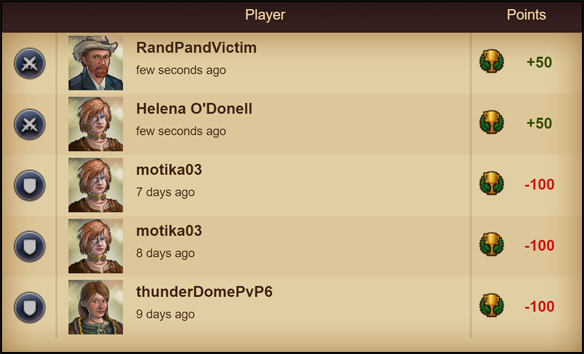
Rewards
There are three different ways to grab a reward on PvP Arena. They are:
- Personal Rewards - Win battles to reach a higher league (chests will be rewarded upon reaching a new league, and are reset each month).
- Random Rewards - Upon winning or losing a battle, now there's a chance to receive a random battle reward.
- Global Rewards - These are related to your Global ranking for the week, and the rewards are handed out every Monday.
The PvP Arena will reset every Monday, when all players will receive their rewards according to their ranking. Players who have been inactive for 2 consecutive weeks, will take their defending units back and will not receive any rewards. They can always join the PvP Arena upon request.
As mentioned above, in the Rankings tab, under your profile you can see the Global Reward button, which will show your position in the current ranking and the ![]() rewards you can obtain based on your position.
rewards you can obtain based on your position.

Please keep in mind that this a weekly ranking, and that all rewards are always given on Mondays. In case you were not an active participant in the previous PvP Arena session, you will not receive any reward. Also, being inactive for two consecutive weeks will automatically kick you from the upcoming PvP session, unless you manually sign up by yourself.
The primary reward is medals. However, there are further reward chests available depending on your ranking.
Great Buildings Boosts
| Great Building | Passive Bonus | Active Bonus |
|---|---|---|
 Terracotta Army |
Attack and defense bonus for units |
|
 Arctic Orangery |
When a unit attacks | |
 Deal Castle |
Attack and defense bonus for units in defending army, adds up with every Great Building that has the same bonus. |
|
 Saint Basil's Cathedral |
Attack and defense bonus for units in defending army, adds up with every Great Building that has the same bonus. |
|
 The Kraken |
Chance to kill one enemy unit | |
 Statue of Zeus |
Attack and defense bonus for units in attacking army, |
|
 Cathedral of Aachen |
Attack and defense bonus for units in attacking army, |
|
 Castel del Monte |
Attack and defense bonus for units in attacking army, |
|
 The Virgo Project |
For the first number of battles, | |
 Himeji Castle |
Chance of getting random reward when winning battles |
