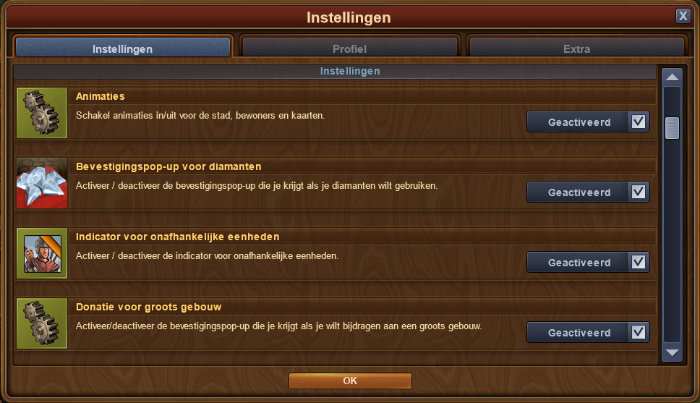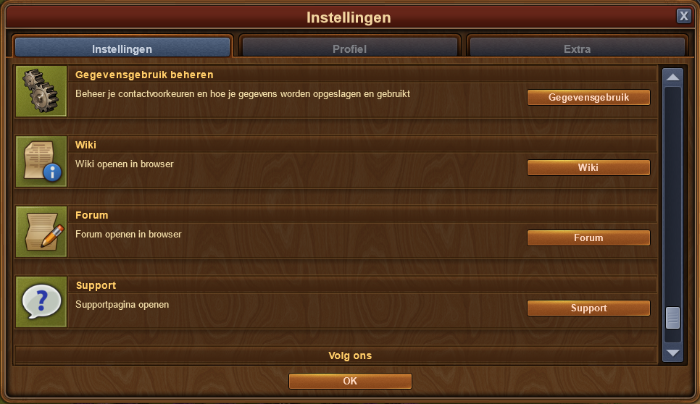Instellingenscherm
Naar navigatie springen
In het menu Instellingen vind je de game- en profielinstellingen.
In game instellingen
De instellingen op het eerste tabblad: Hier vindt u de instelling bevestigingspop-up voor diamanten en verschillende weergave-instellingen. Als je op een ouder apparaat speelt, is het misschien een goed idee om sommige animaties uit te schakelen.
| Settings | |
|---|---|

|
Diamond use confirmation. Get a warning before using Diamonds! |
| City animations. Turn the city animations on and off in you own city. | |
| Animation of other players cities | |
| Highlighting of unattached units in the army management | |
| Smoke and cloud animations |
Email en paswoord instellingen
Het tweede tabblad: Hier kun je je e-mailadres en wachtwoord wijzigen